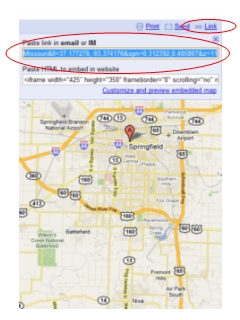This page helps you to easily transform a map shown in Google maps for use with maplorer. Simply go to maps.google.com and navigate to the map you would like to use on your GPS. Display it in full screen.
- Make a screenshot and store the result as map_A1.jpg (crop to keep only the map without the frame, as explained on the maplorer page).
- Then, click on the Link
 in the top, right corner; copy-paste the link to the editor below and push the "Make .POS file" button.
in the top, right corner; copy-paste the link to the editor below and push the "Make .POS file" button. - Store the result in map_A1.pos
Repeat for as many tiles as you want.
Enter link on Google map page
Paste link and hit above button